Remo Recover (Windows) - Overview
Remo Recover (Windows) solves all data recovery glitches for a Windows user. This software provides the fastest recovery of data from simple data loss situations like file deletion, emptied Windows recycle bin. Moreover, with similar proficiency it produces amazing results from complex data-loss situations like accidental re-installation of Windows, deleted files / partitions from RAID drives, re-formatted partitions or re-partitioned hard drives.
Features
- An entire drive can be scanned in few minutes to recover deleted files
- Files bypassing Windows recycle bin when they exceed in size as compared to the recycle bin, files deleted using Shift+Delete or when deleted from Windows command prompt can be recovered quickly as well
- Rescue files from formatted partitions, even when you have re-installed Windows
- Complete hard drive recovery when drive is crashed or does not boot
- Get important data back from partitions, which are either deleted or missing due to partitioning errors
- Recover deleted files, data from formatted partitions and deleted / corrupt partitions from a RAID0, RAID1 and RAID5 array
- Ability to identify all file types including office files, photos, audio, video and other important file types on the basis of their unique signatures and recovers them using signature search with ease
- Recovered data can be sorted on the basis of name, date, size and file type
- Recover data from hard drives (SATA / SCSI / IDE etc.), flash memory cards (SD, XD, MMC, Memory Stick etc.), USB external drives, FireWire Drives
- Supports recovery of data from FAT16, FAT32, NTFS, NTFS5, ExtFAT formatted partitions/drives
- You can resume the recovery / saving process any time using “Save Scan Information” feature, this ensures that you need not to rescan your drive to locate lost data
- Create Disk Images to bypass bad sectors, you can later recover data from these disk images You can preview recovered files prior to data restoration
Remo Recover (Windows) is available in three editions
Remo Recover (Windows) – Basic Edition – Provides the fastest file recovery mechanism. This edition helps you to recover deleted files, lost files from emptied recycle bin, files missing due to any unknown reason
Remo Recover (Windows) – Media Edition – Including the abilities of Basic edition, you can recover popular media file types, which includes digital photos, audio, video and digital RAW photos, which is supported by various professional DSLRs
Remo Recover (Windows) – Pro Edition – This edition is well suited for those who have more complex data loss situations to handle, who are looking to recover complete disk with complete directory hierarchy. You can recover data from re-formatted partitions, drives that are not booting due to partitioning errors, drives having bad sectors etc.
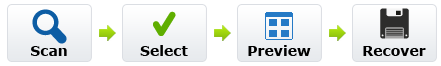
The table below shows the difference between Remo Recover (Windows) - Basic Edition, Media Edition and Pro Edition
| Remo Recover | Basic Edition | Media Edition | Pro Edition |
|---|---|---|---|
 | Buy Now | Buy Now | Buy Now |
| Deleted file recovery, even after using “Shift+Del” |  |  |  |
| Recover files Emptied from recycle bin |  |  |  |
| Choose and recover variety of files using Raw search |  |  |  |
| Recover professional RAW Photo files |  |  |  |
| Recover photos, videos and music files |  |  |  |
| Create disk images to skip bad sectors |  |  |  |
| Recover data from disk images created using Remo Recover |  |  |  |
| Recover data after Windows Re-Installation |  |  |  |
| Add new file types for recovery using Raw Signature Search |  |  |  |
| Recover data from accidentally formatted, re-formatted partitions |  |  |  |
| Recover data from lost / deleted partitions |  |  |  |
| Recover data from re-partitioned drives |  |  |  |
Note: Do not install Remo Recover (Windows) or save any recovered files on the drive or partition, which contains deleted / lost data. This may overwrite deleted / lost data and you will lose your data permanently.
To recover data from non-booting drives : Install Remo Recover (Windows) software to any another computer having Windows, then attach the crashed drive as slave / secondary disk and recover data using Remo Recover (Windows).

댓글 없음:
댓글 쓰기